Many times we wished to send a very large file to a friend and we cannot make it by email, besides you are trying to sending it to several people.
Then exists very services in the Internet to do that, but my favorite is:
This service does not install any programs in your computer, so you should not fear for some program adware or anything.
The whole process to send is very simple and take place in a simple web page when you enter in the site.
Nobody can know what are you send it, because that information is private for politics of site.
You does not have to create an account for this, just fill 3 field:
 then the other person will receive a email from yousendit.com and text of body of message have a link, when clic it the file start to download to the PC.
then the other person will receive a email from yousendit.com and text of body of message have a link, when clic it the file start to download to the PC.
You may send file even 100 Megabytes
So is easy, secure, private... perfect!
 so, if the laptop have it, then clean the old monitor and prepare to create the new look like this:
so, if the laptop have it, then clean the old monitor and prepare to create the new look like this: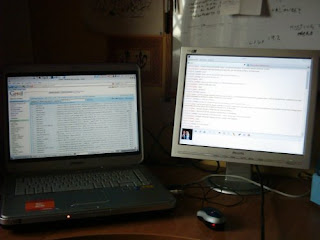 The step are:
The step are: Select the options that you see in the imagen above
Select the options that you see in the imagen above Explain: Check the second monitor and checkmark the box "Extend my Windows....", you can drap and drop the box of the second monitor to position in relation to the laptop display, so when you move your mouse in that way, then cursor appear in the second display.
Explain: Check the second monitor and checkmark the box "Extend my Windows....", you can drap and drop the box of the second monitor to position in relation to the laptop display, so when you move your mouse in that way, then cursor appear in the second display. in this case you can connect a second one too, and looks like this for example:
in this case you can connect a second one too, and looks like this for example: Some time you need a convert for different connector, that is cheap and is call "DVI to VGA convert"
Some time you need a convert for different connector, that is cheap and is call "DVI to VGA convert"
